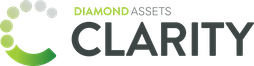Device Import
Streamline Your Asset Management with Clarity
Our Excel Upload feature offers a flexible and efficient solution for fleet valuation. Whether you're integrating data from multiple MDM systems or accounting for devices no longer tracked by an MDM, this feature provides a comprehensive view of your fleet. Download our pre-formatted Excel template, organize data from your MDM systems or other sources, and upload it back into Clarity to gain real-time insights into the value and status of your equipment. This process works seamlessly alongside our MDM integrations, ensuring you have a full picture of your fleet, even if your MDM isn't listed on our integration page.
Step 1:
Click here to download our Device Import Template
Step 2:
The Clarity Device Import option requires specific information for each device, please add these to the provided template you can download above. This information is outlined in the available template as headers, defined as follows:
- mdm_serial: The serial number of your device.
- mdm_model: The descriptive name assigned to the device by your MDM.
- mdm_model_identifier: Apple's model identifier (e.g., Mac14,9).
- mdm_storage: The storage capacity of the device, specified in GB or TB (e.g., 512GB).
- mdm_processor: The processor family (specific to Macs, e.g., Core i7).
- mdm_memory: The memory configuration of your device (specific to Macs).
- mdm_cellular: Indicates whether the device has cellular capability (True or False).